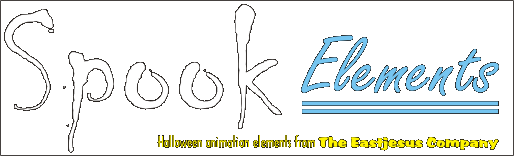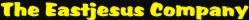|
New to
projection displays?
 It's
easy in principle but can be tricky in practice. Of course you can play
these on your TV and dress them up by putting together and editing your
own program. For a
party that's probably best, but a
projector will give you more versatility. The brighter the better, but
any video projector will work. Most will plug into a computer or a DVD
player. Because of size and portability, a laptop is often preferred
for display work, but any computer that can play mp4 video files can be
used. Although 720p files will play fine on most modern computers,
playing 1080p requires more CPU horsepower - around a 3GHz CPU or
faster. Some computers, notably some netbooks and tablets, are designed
for 1080p playback. A DVD
player will also work just fine, but remember that the resolution of a
DVD player is not as good as an HD picture from a computer or Blu-Ray
player. Whichever way you play it, if you are using it as part of your
display, remember to set it to "auto-repeat"
or "loop" so that it starts over at the end. It's
easy in principle but can be tricky in practice. Of course you can play
these on your TV and dress them up by putting together and editing your
own program. For a
party that's probably best, but a
projector will give you more versatility. The brighter the better, but
any video projector will work. Most will plug into a computer or a DVD
player. Because of size and portability, a laptop is often preferred
for display work, but any computer that can play mp4 video files can be
used. Although 720p files will play fine on most modern computers,
playing 1080p requires more CPU horsepower - around a 3GHz CPU or
faster. Some computers, notably some netbooks and tablets, are designed
for 1080p playback. A DVD
player will also work just fine, but remember that the resolution of a
DVD player is not as good as an HD picture from a computer or Blu-Ray
player. Whichever way you play it, if you are using it as part of your
display, remember to set it to "auto-repeat"
or "loop" so that it starts over at the end. With a projector, you can front
project or rear project. Rear
projection is preferred because you end up with a brighter image and
someone in front will not cast a shadow, but it requires a translucent
screen and enough space behind it to do the projection. You can use a
white sheet, shower curtain liner, or sheer curtains for a rear
projection screen. Just attach it to the inside of
your window or door. Make sure you stretch it flat! Front projection
works on any surface but remember
that the surface color, texture, and angle to the projector will modify
the image. Either way requires some planning and work but the results
can be stunning!
 The idea is to just project what you
want were you want it. Not always
so simple! Finding the right surface and a good place from which to
project that is secure, has safe power, and is at a good location can be
daunting. Once you get it working, though, you won't regret it!
There is a lot of help out there. The idea is to just project what you
want were you want it. Not always
so simple! Finding the right surface and a good place from which to
project that is secure, has safe power, and is at a good location can be
daunting. Once you get it working, though, you won't regret it!
There is a lot of help out there. Don't forget to add sound! If the neighbors don't complain it can add a lot!
You might also want to start with seeing
what others have done. For example, check out:
Bates Haunt 2010 Projection Mapping Show and
to see some excellent examples and to get some ideas. Look around and you can find a lot more. For a detailed introduction and tutorial on how to do precise projection mapping check out: Hopefully this will get you started. Whatever you do will utlimately be uniquely yours and we hope you share it! |
| Want something in particular and can't find it? We might be able to help. Contact us! |